#Day 8: Creating an Inverted Alphabet Triangle Pattern in C#
Welcome to Day 8 of our C# programming patterns series.
Today, we'll learn how to create an inverted alphabet triangle pattern in C#. This pattern displays letters in reverse order, starting with 'A' at the top and adding an extra letter to each subsequent row in reverse.
This example will help you understand nested loops and character manipulation in C#.
Let’s dive into the code and see how to implement this interesting pattern.
In this blog post, we'll create an inverted alphabet triangle pattern using C#. The pattern will look like this:
A
B A
C B A
D C B A
E D C B A
To achieve this, we'll use nested loops to control the rows and columns of the triangle. Here’s the complete code:
Source Code :
using System;
namespace Pyramid
{
internal class Program
{
static void Main(string[] args)
{
int n = 69;
for(int i = 65; i <= n; i++)
{
for(int j=i;j>=65;j--)
{
Console.Write((char)j);
}
Console.WriteLine();
}
Console.Read();
}
}
}
OutPut:
Stay tuned for Day 9, where we'll continue exploring more C# patterns and concepts!
Don’t forget to share this post if you found it helpful and follow us for more C# programming tips and tutorials. Happy coding!
Related Posts:
#Day 5:Alphabet Pyramid Pattern
#Day 6:Creating an Alphabet Triangle Pattern in C#
#Day 7:Creating an Reverse Alphabet Triangle Pattern in C#
Pattern Follow us on Instagram:
@LearnCodingWithDotNet for daily coding patterns and tips.
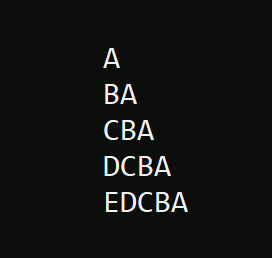
No comments:
Post a Comment